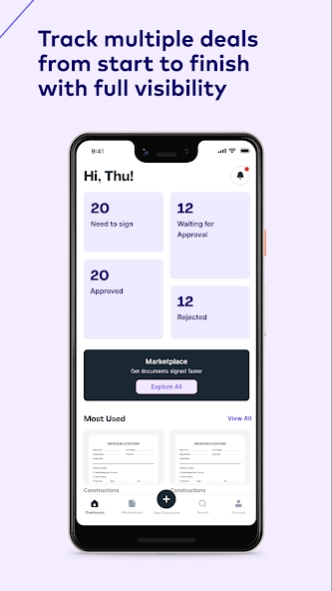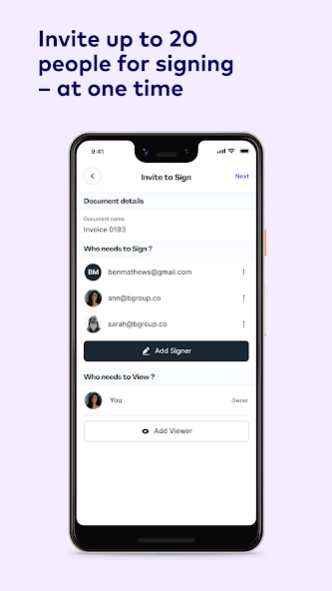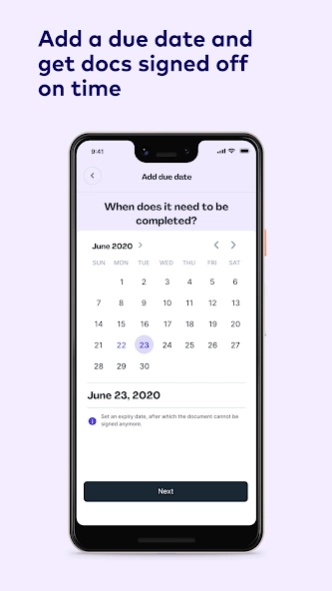Lumin Sign 2.3.0
Continue to app
Free Version
Publisher Description
Lumin Sign - Lumin Sign is an easy-to-use eSignature workflow tool. Sign and send in seconds!
Gone are the days of endless paperwork. Streamline customer-facing documentation with legally-compliant digital signatures and contract tracking. Send contracts to multiple parties, set due dates and track contracts – all from your mobile! The Lumin Sign app is designed to be easy-to-use, and includes organized document storage so you save time on the admin. The brains behind Lumin PDF have done it again: made hard work easy.
Key Features
User-friendly design
Lumin Sign’s clean and colorful design is easy to navigate and use. It has a dashboard displaying where your contracts are on their journey, and your most-used templates for easy access.
eSign on the go
Upload your document, select yourself as the signer and create your own digital signature. Multiple signers? No problem, just enter their email addresses and they’ll be prompted to sign.
Real time updates
Set due dates, remind others when to sign, and enable push notifications to keep track of your documents’ journeys. Stay on top of your workflows from anywhere, anytime.
Cross-device use
Use Lumin Sign on mobile and desktop seamlessly, your contracts will sync from the mobile app straight into the browser app. Send, sign & track on-the-go anywhere!
Check the status of your documents on the go, request signatures and collaborate from your Android device.
Find out more about Lumin Sign at https://www.luminpdf.com/lumin-sign/
About Lumin Sign
Lumin Sign is a free app for Android published in the PIMS & Calendars list of apps, part of Business.
The company that develops Lumin Sign is Lumin PDF. The latest version released by its developer is 2.3.0.
To install Lumin Sign on your Android device, just click the green Continue To App button above to start the installation process. The app is listed on our website since 2024-04-11 and was downloaded 0 times. We have already checked if the download link is safe, however for your own protection we recommend that you scan the downloaded app with your antivirus. Your antivirus may detect the Lumin Sign as malware as malware if the download link to com.lumin.bananasign is broken.
How to install Lumin Sign on your Android device:
- Click on the Continue To App button on our website. This will redirect you to Google Play.
- Once the Lumin Sign is shown in the Google Play listing of your Android device, you can start its download and installation. Tap on the Install button located below the search bar and to the right of the app icon.
- A pop-up window with the permissions required by Lumin Sign will be shown. Click on Accept to continue the process.
- Lumin Sign will be downloaded onto your device, displaying a progress. Once the download completes, the installation will start and you'll get a notification after the installation is finished.